Hi I am new to all of this, I have imported a 3D model from Blender as an OBJ file, and it is appearing but I am unable to add the textures - the boxes where they can be added aren’t appearing. What am I meant to do?
Hello @peterjoslyn9,
Did you dropped the OBJ with the MTL as said in Zappar’s reference? If not, the Zappar isn’t able to map automatic your textures, so u’ll have to do it manually! Like in the following prints:
*Just drop your texture in media library

*click in your object, go in properties and click in materials and then change the materials to your texture
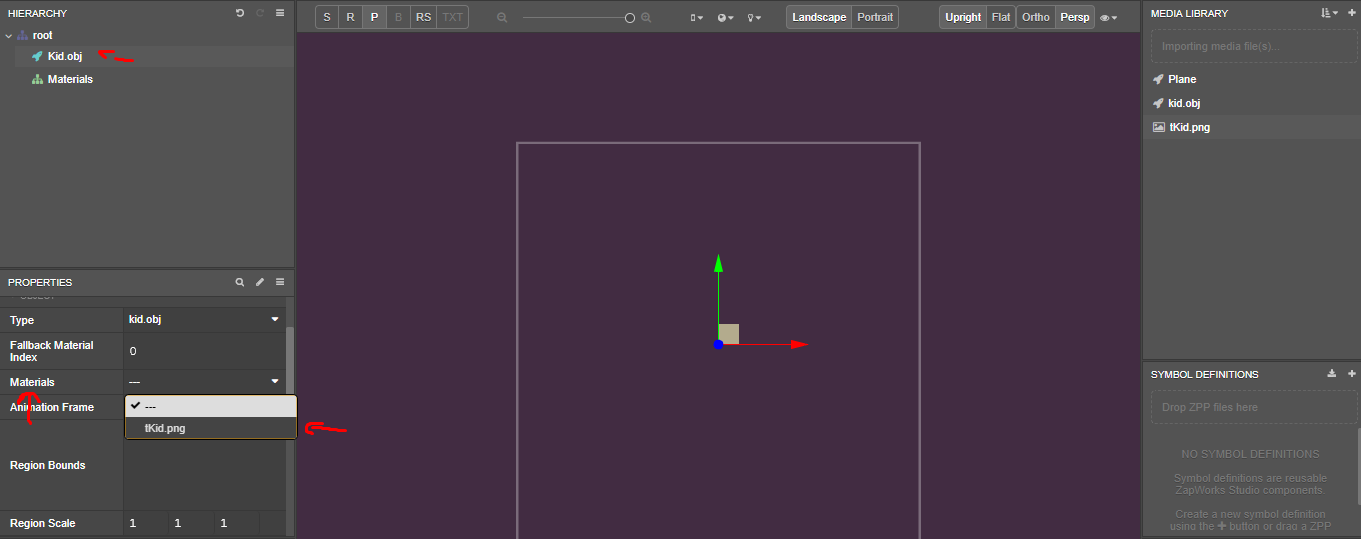
Also, I recomend you this link to read about better pratices (importing, exporting and supported formats mostly) with 3D in Zappar:
https://docs.zap.works/studio/3d-models/
Zappar’s reference for OBJ files:

P.S.: If you have the MTL, just do as said in print!
Hope this have helped you!
att, Higão.
Ah thanks, that seems to work. I have further questions now - how on earth do I get the 3d model to actually turn into a 3d AR image, when I scan a download code? All I get is a flat image version of the front of my object…
Hello @peterjoslyn9,
This depends, sometime your objects has multipletimes the same texture, so all you have to do is:
1 - click on your object;
2 - go in properties and then materials;
In material box, you must already have one texture, try to put more one time your texture there. Like this:
![]()

Do this like 5 - 10 times to see if any part of the object start to appear.
If this doesn’t work, the problem must be on your 3D project not in Zappar.
att, Higor.
Thanks for replying. I mean I can’t work out how to get what is a 3D model in Studio to actually appear as a 3D model when scanning the Zappar code. So far all I can get is this
I sounds like you don’t have a tracking image or that the model’s relativeTo is not set to the tracking image. You may want to look at the Getting Started Docs
Steve.
Hi! I’m trying to import this OBJ file that has MTL (no textures): https://poly.google.com/view/bf6_h_1wp2D but I don’t see anything  I’m working on a school project, can you help me? Is there a way to change this so it shows up in Zappar?
I’m working on a school project, can you help me? Is there a way to change this so it shows up in Zappar?
OK for a few minutes I had it then i tried another 3D model and got this warning - ‘one or more meshes of this model do not have an indexed triangle list’ - what on earth does that mean?
I had to open the OBJ file in Blender and down size it. It was very big model.
Here is a ZPP file I made for you.
Washburn Guitar Help.zpp (912.5 KB)
Steve
Here is just the Washburn Guitar zpp file. you can just add this to your project under the symbols definitions.
Washburn Guitar.zpp (675.2 KB)
Steve
If your uploading it to Blender the cube is the default load file. Your model maybe smaller the the cube. Delete the cube to see if that helps.
Steve
same here my obj files has mtl to it but doesn’t show up. i know it is larger than the cube.
bouteille eau.obj (5.9 MB)
I had not faced this problem until recently. I don’t know what it is - either it’s a software problem or a 3D model problem. Any thoughts?
Thanks for the answer, it’s helpful and useful. I meet the same problem.
Blender is a very complicated and complex software for me. but I’d stick with it. because It’s very good for a 3D animation and it’s free.
I am surprisingly satisfied with my XPPen Deco 03 drawing pad, which is a perfect thing for drawing in blender. of couse it needs practice.
