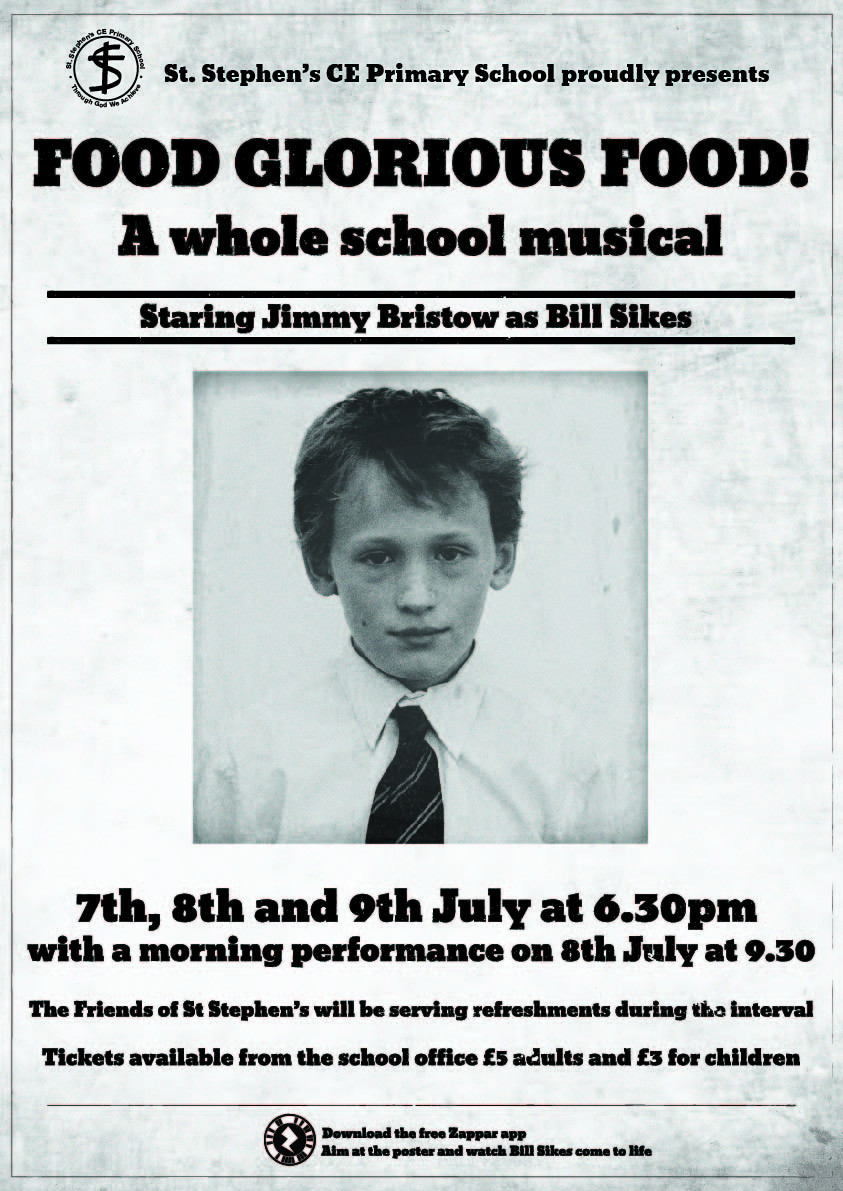Hi @andrew2,
Love this idea, could be done in a really cool historic way to fit in with the theme!
It really depends how you would like to do this, to get the best out of Augmented Reality we recommend to track the experience to a target image.
You could have the target image as a photo of the existing shop taken from the same direction of the historical photo. Then when the user scans the experience, the 2D historic version will appear and cover the new version.
Here is an example of an image coming to life much like I explained above.
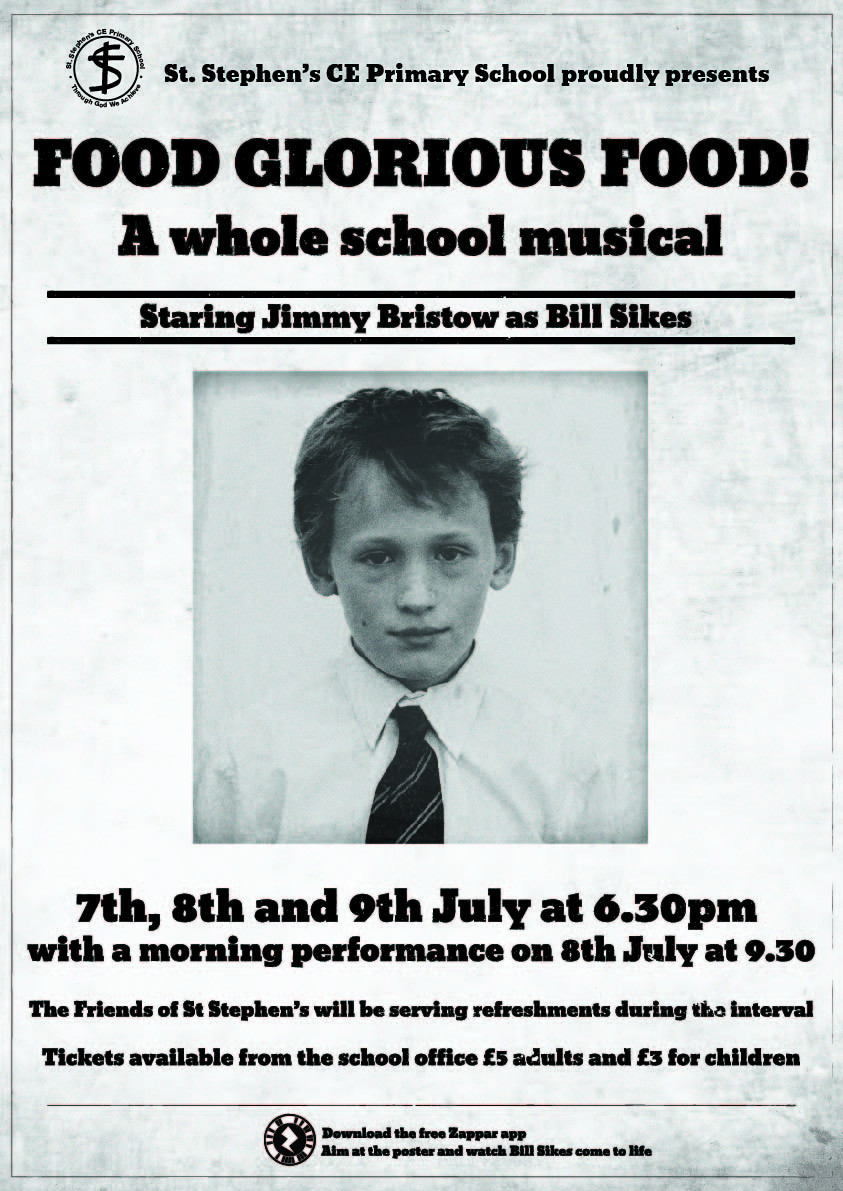
This is also a great case as it takes the historical theme that your experience may follow!
Hope this helps, we are all looking forward to seeing what you can create!
George