Is there a reason why the zapworks studio screen would be blank. Even with a new project…no rotation or movement controls and nothing displayed on screen (in the main viewport). All other controls and info are working fine.
Hey Team Zappar,
Here are some images of what our view port looks like when loading a project and starting a new one.
NEW PROJECT
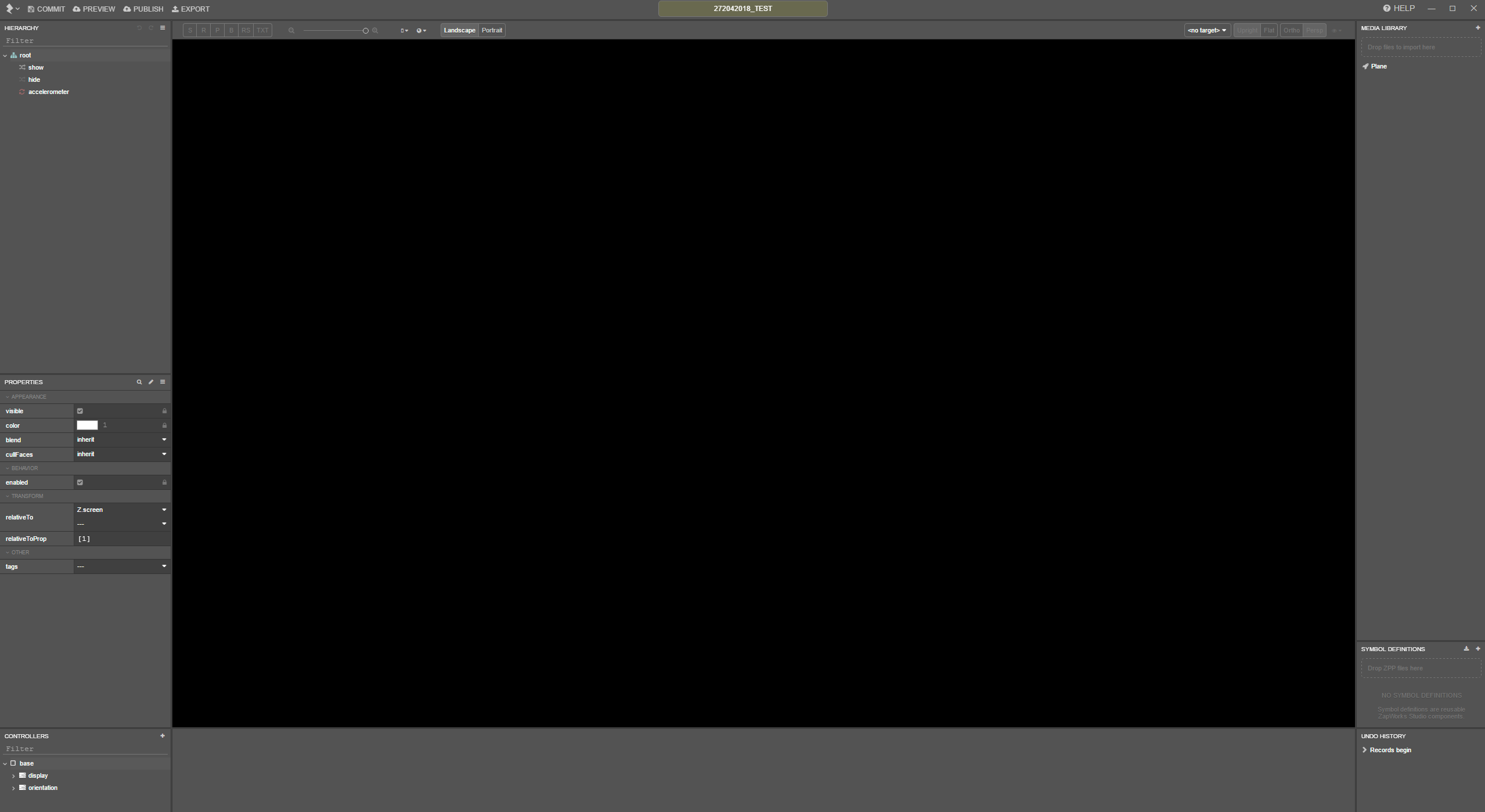
OPEN PROJECT


Hey guys,
Thanks for letting us know.
Could I ask you which version of Studio you’re running please, and on which OS?
You can check the Studio version by clicking on the lightning bolt logo in the top left, then selecting ‘About’.
The latest version is 4.0.4-stable.
Thanks,
Seb
Hi Sebastian,
Thanks for responding.
I’m using Version 4.0.4 - Stable and am operating on Windows 10 32-Bit.
Thanks,
James
Thanks for the quick reply.
I’ve passed this on to our team to take a look at.
Could you please also send over your system specifications?
Also, if you haven’t already could you please try a fresh install of Studio and see if the issue persists?
Thanks,
Seb
Here are my system specifications.
We did a fresh install earlier this morning and was unsuccessfully.
Many Thanks,
James
Hi James,
Thanks for sending that through.
Did the issue start happening after opening/editing a specific project?
If so, could you please send in the project’s zpp file as well?
If it’s a sensitive project, feel free to send it through to support@zappar.com instead.
Thanks,
Seb
Hi Sebastian,
Unfortunately not. I was starting a new project and was hoping the view port would resolve itself after training the zappar. I did open another project and the same thing was occurring with the view port.
I’ll export my project and will have it sent over to you.
Many Thanks,
James
Hi James,
We’ve received your support email so we’ll deal with the issue through that channel.
I’ll post any updates that may be useful to the community back on this thread.
Thanks,
Seb
Hi there
Kindly note that i has same issue black windows after installing ZapWorks studio. & after trying the steps here to fix the issue but it didn’t solved so after reinstalling the graphic card driver for my PC its work fine now
thanks
i am facing the same issue that i am not able to see anything in the viewport… please solve my issue… im new to this zapworks
Hi @k.prasanth46,
Usually this occurs when something is blocking Studio from running correctly. Please double check you aren’t running Studio on another user (restarting the device can check for this). You can also try temporarily disabling any antivirus or firewalls that may be interfering and reloading Studio.
Feel free to contact support@zappar.com if you are still experiencing issues.
It would also be helpful to post your findings if you manage to fix this yourself, in case others have this issue.
George
Same here, all my projects have a black viewport and I reinstalled Studio multiple times deleting the project files and all the caches I could find…
Sure! To give some more background information, I think the problem might be different. I work on a Macbook pro and there was a recent OS update. When I ran an earlier version of the project on my macmini M1 it worked fine. So it seems like there might be an issue with the OS.
I sended an email for the Zappar contact and they answer me with this:
Thanks for getting in touch.
There could be something blocking Studio from running correctly. Please double check you aren’t running Studio on another user (restarting the device can check for this). You can also try temporarily disabling any antivirus or firewalls that may be interfering and try reloading Studio.
It can also happen when the systems language setting is set to Portuguese due to the unique decimal separation technique used. Please try changing the language setting of the system you are using (if set to Portuguese) and try loading Studio again.
If the username on the user account contains accented characters, Studio can sometimes have some issues, like a blank viewport or couldn’t load plugin error. You can check the user directory, for example c:\Users\ to check this. If there is an accented character, could you please try updating the username to remove the accented character (sorry if this is a pain) and try again? Alternatively, you could create a new user, which might be an easier route.
In the en, the solution was changing the system language to English, and the problems is gone.
Something that I discovered, I don’t know if is something new on the new OS version, but there is a tab that you can choose what language a program will use on System > Language & Region > Apps
You can add a program there and chose what language will use, if you don’t want to change the OS system language.
