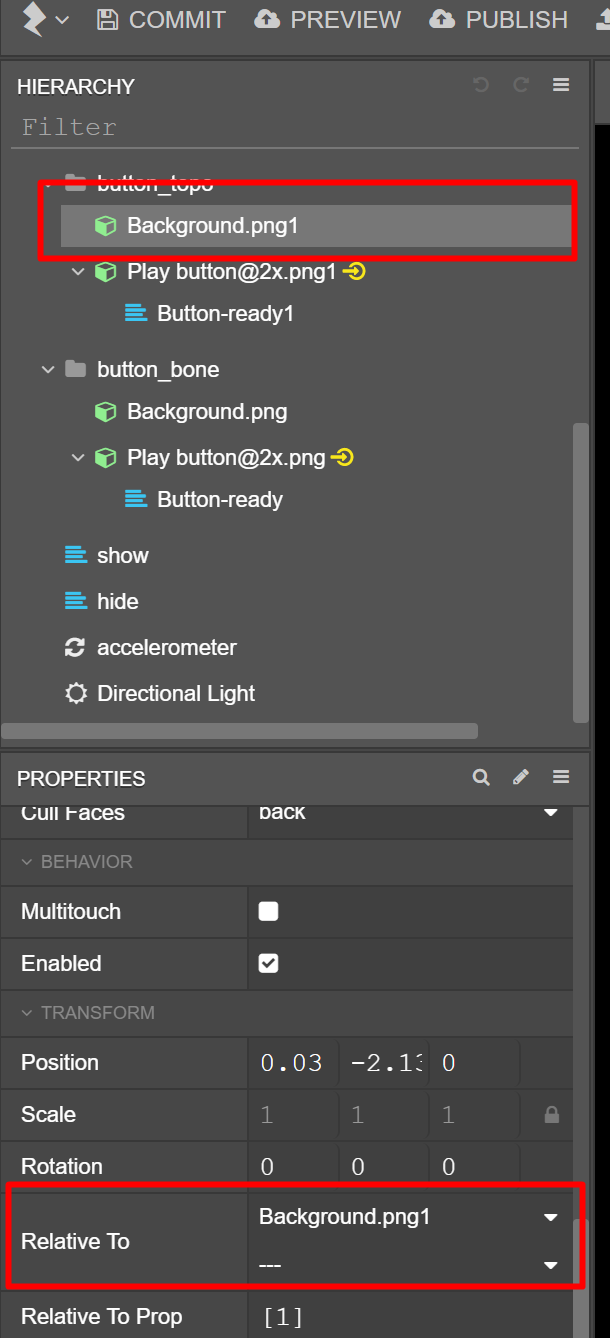Hey Sebastian,
I made a new discovery today. This last keyframe of timeline causing black screen in Studio thing also causes a crash in the Zappar app, but only on iOS. Android seems to handle it fine. If I alter the last keyframe so that it does not run the pod animationFrame to the very last one everything is ok.
I’ve gotten permission from our client to send models from this project to you guys for support, so I’ll try to isolate one with the issue and send it your way soonish. Hopefully that can shed some light on the problem and help you guys figure it out